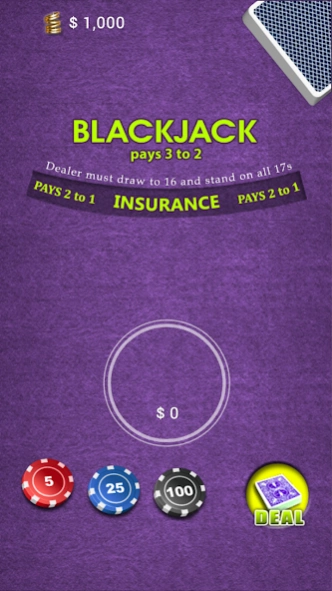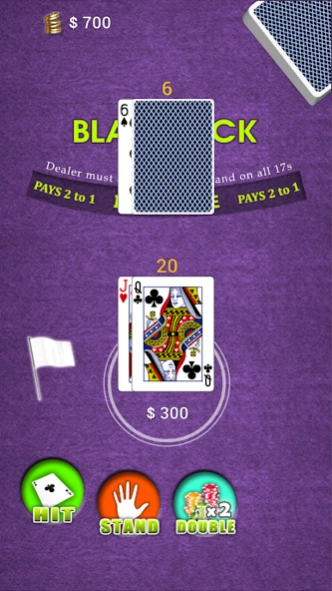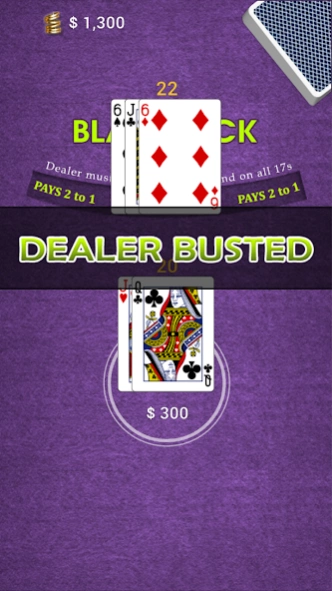Blackjack 21 Casino 1.0.4
Free Version
Publisher Description
Blackjack 21 Casino - Blackjack 21 is without a doubt the most professional yet easy to learn.
Either you're a professional player with great past experience in the game or even if you've never set foot in a casino before and wish to learn and practice – Casino Blackjack 21 is for you!
Accumulate cards with point's totals as close to 21 without going over 21.
Face cards (Jacks, Queens and Kings) are worth 10 points.
Aces are worth 1 or 11, whichever is preferable.
Other cards are represented by their number.
To win you need to beat the dealer without busting.
You bust when your cards total to more than 21 and you lose automatically.
The winner is whoever closest to a total of 21. If you and the House has a tie - no one wins.
Besides the great simple interface, smooth game speed, and real casino look, one of the greatest features of this particular Blackjack game is that you can play with 1 and up to 8 decks.
Casino Blackjack 21 is without a doubt the most professional yet easy to learn, fun Blackjack game in the market to sharpen your skills and to enjoy to play like the best players in the world.
May the best man win!
About Blackjack 21 Casino
Blackjack 21 Casino is a free app for Android published in the Casino & Gambling list of apps, part of Games & Entertainment.
The company that develops Blackjack 21 Casino is Monster Mobile Games. The latest version released by its developer is 1.0.4.
To install Blackjack 21 Casino on your Android device, just click the green Continue To App button above to start the installation process. The app is listed on our website since 2016-02-20 and was downloaded 3 times. We have already checked if the download link is safe, however for your own protection we recommend that you scan the downloaded app with your antivirus. Your antivirus may detect the Blackjack 21 Casino as malware as malware if the download link to com.monstermobiledev.blackjack is broken.
How to install Blackjack 21 Casino on your Android device:
- Click on the Continue To App button on our website. This will redirect you to Google Play.
- Once the Blackjack 21 Casino is shown in the Google Play listing of your Android device, you can start its download and installation. Tap on the Install button located below the search bar and to the right of the app icon.
- A pop-up window with the permissions required by Blackjack 21 Casino will be shown. Click on Accept to continue the process.
- Blackjack 21 Casino will be downloaded onto your device, displaying a progress. Once the download completes, the installation will start and you'll get a notification after the installation is finished.